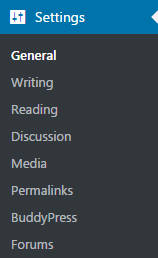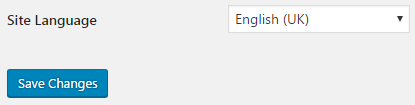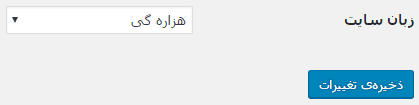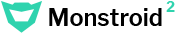Monstroid2
Extras
We’ve tried to make this documentation as easy and understandable as possible. However, in case of any difficulties with Wordpress template, you can contact our technical support department with any suggestions regarding documentation and template improvement. You can contact our tech support using:
Help and Support
Zemez Support Portal
For more information please proceed to Zemez Support Portal.
Depending on marketplace where you've purchased a template you can submit a ticket at:
If you've purchased a template at TemplateMonster.com marketplace, please, feel free to enter the chat.
Cookies
According to the EU law on cookies, you must add a module to your site that will display a warning message about cookies used on your website. We recommend the following modules:
Documentation
Loading Data from Google Servers
Some countries have issues connecting to Google servers. This can cause issues with loading Google Fonts. To resolve these issues, please do the following:
If you come across an error “Can not load Google Fonts:” please do the following
Open the function.php file in your theme and add the following:
add_filter( 'cherry_google_fonts_cdn', 'cherry_china_fonts_url' );
function cherry_china_fonts_url( $url ) {
return '//china.fonts.url.com/';
}
Changelog
Here you can view the latest updates implemented in the Monstroid 2 versions.
Monstroid2 v1.3.0 (June 02, 2017):
3 New Design Skins:
Agency - creative web design;
News Magazine;
Portfolio - theme enhanced with the cherry projects plugin.
Cherry plugin compatibility:
Cherry Socialize;
Cherry Search;
Cherry Trending Post.
Moto plugin compatibility:
Hotel Booking;
Restaurant Menu;
Timetable and Event Schedule.
Google Analytics option added;
Maintenance mode option added;
Minor bug fixes.
Monstroid2 v1.2.0 (April 19, 2017):
WooCommerce version 3.0 full compatibility.
Monstroid2 v1.0.2 (March 1, 2017):
RTL (right-to-left) languages support;
multi-language localization for customizer (FR, DE, RU, ES);
fully compatible with WPML and Polylang plugins;
The following update contains 4 new design skins:
theme enhanced with the TM Gallery plugin;
language school Lingua theme;
landing page theme;
marketing-centered theme.
Monstroid2 v1.0.1 (February 3, 2017):
a child theme, that allows you to save any changes you have made to the styles.css and functions.php, etc.;
newly added regular, invert and footer logo options;
improved resizing options and columns sorting;
visually enhanced hotel booking plugin;
additional styling for headers and footers of all other Monstroid 2 skins.
RTL Support
From 1.0.2. Monstroid 2 theme supports RTL (right-to-left) localization.
This means that Administration panel in your theme can be translated in languages, that need RTL to be viewed correctly.
to enable RTL localization proceed to Administration panel. Click on Settings tab in the left column and choose General. A General Settings window will open;
find Site language settings and choose a language you need to apply to your theme;
Click on Save changes button for your changes to be applied and saved.