Cherry Popups
WordPress Plugin
Plugin Options
All plugin settings are gathered in Popups > Settings
General Settings Section
Here you can define where and for which users to display popups.
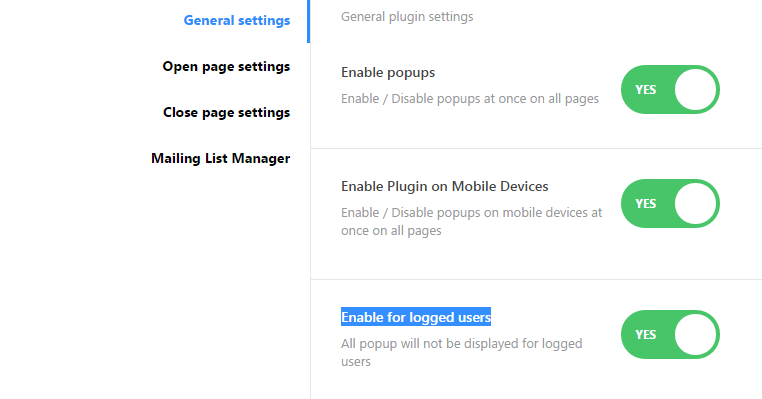
-
- Enable popups
- Enable/disable plugin functions globally for the site
-
- Enable Plugin on Mobile Devices
- Show/hide popups on mobile devices
-
- Enable for logged users
- Show/hide popups for logged in users
Open page Settings
The settings, that allow to show popup window at the beginning of the session on one of the website's pages.
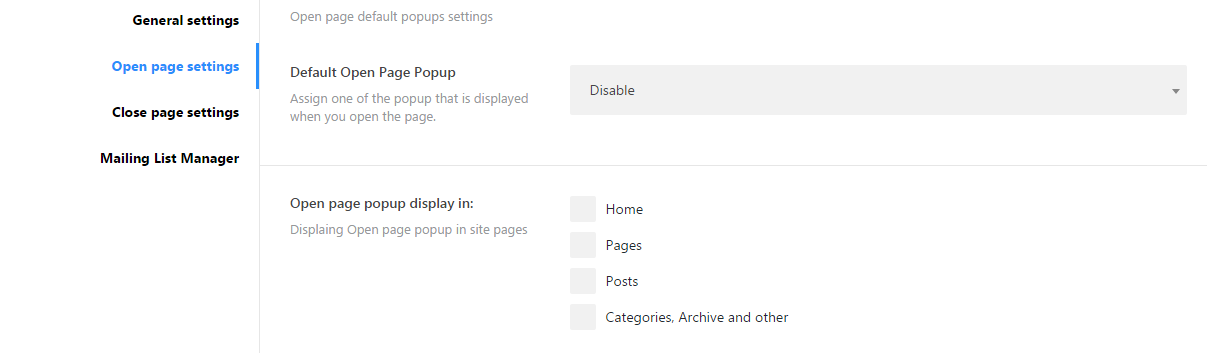
-
- Default Open Page Popup
- Default open page popup identity
-
- Open page popup display in
- Pages identification for the default popup
Close page settings
The settings, that allow to show popup window at the end of the session on one of the website's pages.
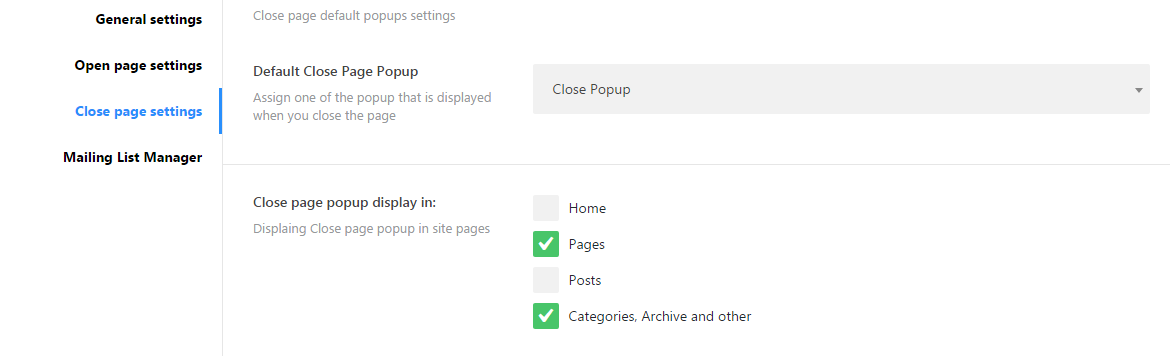
-
- Default Close Page Popup
- Default close page popup identity
-
- Close page popup display in
- Pages identification for the default popup
Mailing List Manager
MailChimp mailing list settings.
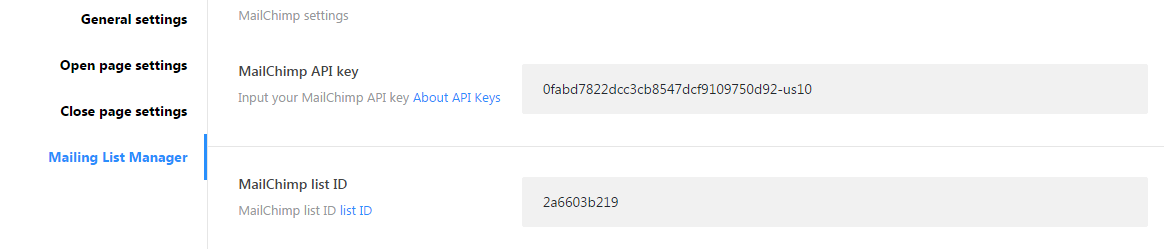
-
- MailChimp API key
- Add MailChimp Api key (how to get)
-
- MailChimp list ID
- Profile list id (how to get)
